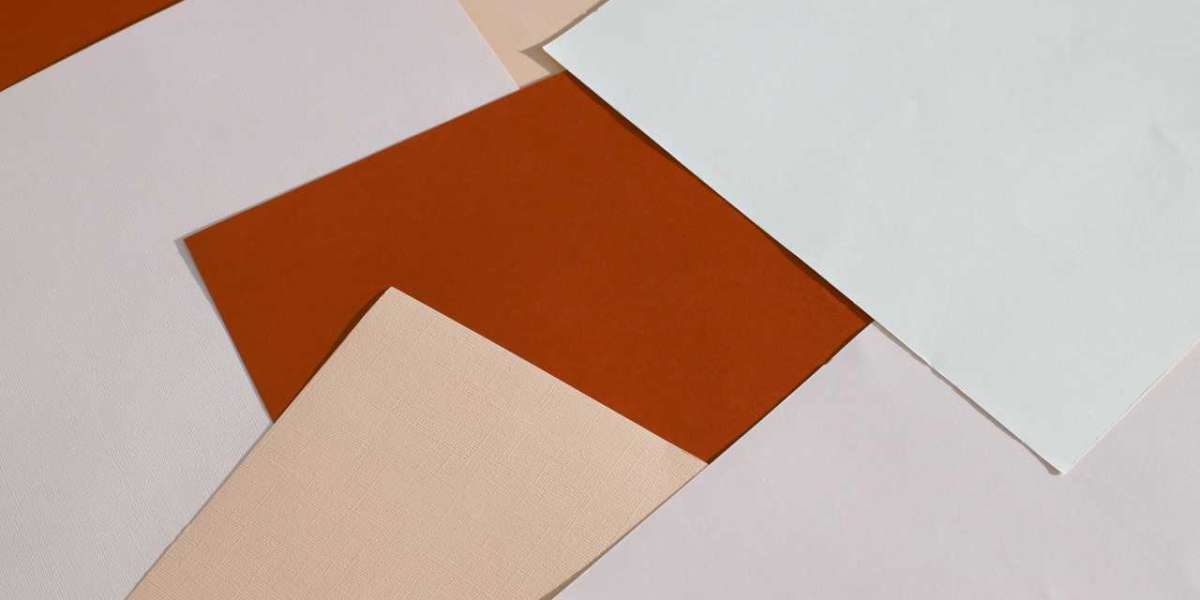The Bring Your Own Device (BYOD) trend empowers employees to use their personal laptops, smartphones, and tablets for work purposes. While this offers flexibility and convenience, it also introduces unique security challenges. Here's how to navigate BYOD while safeguarding your organization's data.
The Security Risks of BYOD:
Data Leakage: BYOD Security can be inadvertently leaked through lost or stolen devices, malware infections, or unsecured connections.
Malicious Apps: Unauthorized or compromised apps downloaded onto personal devices can pose security threats, potentially accessing or corrupting corporate data.
Device Management Challenges: Enforcing security policies and maintaining control over a diverse range of personal devices can be difficult.
Network Infiltration: A compromised personal device on the corporate network can act as a gateway for cyberattacks, jeopardizing the entire network security.
Mitigating BYOD Risks with Security Measures:
Clear BYOD Policy: Develop a comprehensive BYOD policy outlining acceptable device types, security protocols, and consequences of policy violations.
Data Encryption: Encrypt sensitive data at rest and in transit to ensure protection even if a device is compromised.
Strong Password Enforcement: Enforce strong password requirements for all devices accessing the corporate network.
Mobile Device Management (MDM): Implement MDM solutions to remotely manage, configure, and secure devices accessing corporate data. These tools can enforce password policies, wipe lost or stolen devices, and distribute security updates.
Access Control: Implement access controls to restrict access to corporate data and resources based on the device and user permissions.
Security Awareness Training: Educate employees on BYOD security best practices, including identifying phishing scams, avoiding suspicious downloads, and reporting security incidents.
Balancing Security with User Experience:
Focus on Education: Instead of overly restrictive measures, prioritize user education on responsible BYOD practices.
Offer Secure Access Tools: Provide secure access tools like virtual desktops or remote access solutions to minimize the need to store sensitive data on personal devices.
Respect User Privacy: Balance security needs with respect for employee privacy by clearly defining what data can be accessed through MDM solutions.
The Future of BYOD Security:
Zero Trust Security: This evolving approach focuses on verifying access requests from any device, regardless of whether it's personal or corporate-owned.
Biometric Authentication: Utilizing fingerprint or facial recognition for device access can add an extra layer of security.
Containerization: Containerization technology allows creating secure virtual workspaces on personal devices, isolating corporate data from personal information.
Conclusion:
BYOD offers advantages, but security should be a top priority. By implementing a comprehensive security strategy that combines technical solutions, user education, and a well-defined BYOD policy, organizations can leverage the benefits of BYOD while minimizing security risks. As technology evolves, new approaches like Zero Trust and containerization will further enhance BYOD security, fostering a secure and productive work environment.
For more info. visit us: